Was Your Gmail Account Hacked – Read This On How To Recover It
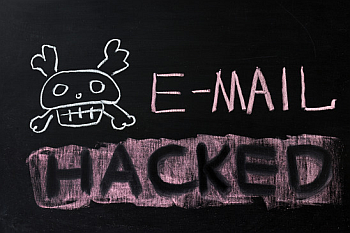 Was your Gmail account hacked recently or are you in fear of it being hacked?
Was your Gmail account hacked recently or are you in fear of it being hacked?
A few week ago I received an email from a close friend of mine that looked a bit odd. The email looked legit though because it had my friends email contained in it. However when I opened the email it seemed a bit suspicious in that it didn’t look like one of his normal emails. At this point I immediately closed out of the email, deleted it, and proceed to change my password.
Later on that evening I got an email from my friend via a new email address explaining the situation that he had a hacked gmail account. In his case though he was able get account back since the hacker did not change the password. However, not all hackers are this nice and can do some really nasty stuff from stealing all the info from your email, to locking you out of your account, to deleting it altogether.
So in this article I’m going to show you what to do if your Gmail is hacked, how to recover it, and some preventative measure you can take as well.
How Do I Recover My Gmail Account
The first thing you will want to do is submit a request to the Google recovery system. To do this go to the Google Account Recovery here. From here simple follow the questionnaire and you should be able to get back your account providing you filled out the extra security questions when you originally set it up.
Now I should mention from what I’ve seen so far it seems some people have not been able to recover their accounts through this method but it’s worth a shot never the less.
The reason it’s so hard to recover a password is because Google wants to be absolutely sure that the sensitive info they are handing out is going to the right person, and in order to do this they need to have some way to confirm you are, well you.
Another option is go to the Gmail groups page. This is a page were people can ask questions specific to Gmail. It’s also a great way to get in touch with someone from Google and in most cases the only way you will get in touch from someone from Google So ask your question here and see if someone will be able to help you.
Finally, if nothing else works you may have to create a new account. I know this isn’t always the most attractive option because your password isn’t just tide to your Gmail account but also other things such as your Google Plus page, your Google Adwords account, or even your Google Adsense Account if you have one.
However what I do suggest is if this is your only option you will want to change your email on any account your old email was associated with so you don’t keep sending sensitive information to these prying criminals.
How To Prevent Your Gmail Account From Being Hacked
Now that you know what to do in order to get your Google Gmail account back let’s cover a few things you can do to prevent this from ever happening again and if your Gmail account hasn’t been hacked yet these are some great tips you can implement right away as well.
Change Your Password Often. Google actually recommends that every user change their password at a minimum of twice a year. This will ensure hackers will have to keep trying in order to figure out your password. On top of that I also recommend that you create a strong password as your password that you don’t use anywhere else.
If you would like to learn more about how to create a strong password check out my recent guide I put together here.
Implement 2 Step Verification. The second thing you can do to protect your Gmail account is to turn on the 2 step Verification process to your Google Account. By doing this hackers will need more than just your password to hack your account.
What this will do is require you to also fill in a 6 digit pass code once you sign in that will be sent directly to your cell phone via a text, and the only way a hacker can then get into your account is by having access to your cell phone. This will make it nearly impossible for a hacker to break.
To implement this simply sign in to your Google Account, click on the account button which is located on your profile picture and login in the upper right hand corner of your screen, and then click on the security tab in the left hand side. From here you will see the section that says 2 Step Verification, and click to enable it. You will also have to add your cell phone number and confirm it as well.
Setup A Second Email Account. Finally, as an extra precaution create a second email address with a different email provider. The reason you want to do this is because if your account does happen to get hacked you will have a way to contact others and inform them of the situation, so everyone on your email list doesn’t get hacked either.
For example, in my case I not only have a Gmail account but I also have a Yahoo mail account as well.
Final Thoughts…
As a final thought if you had your Gmail Account compromised take a step back and breath. It’s not the end of the world if this has happened to you. It can be saved and fixed with a little preparation, pre planning, and work.
So has your Gmail account been hacked? Feel free to share your story on how you got it back and what you are doing to prevent this from happening again. Also feel free to share this article with other on Twitter, Facebook, and Google Plus and spread the word.
Chris H.


Thanks for these tips! I started doing the 2-step verification process a couple of months ago. Even though it can be a bit inconvenient, it is so worth not getting your account hacked.
I agree it is a bit inconvenient but I can handle that better than having some hacker steal my account and doing who knows with it. I should also mention that Facebook now also offers 2 step verification as well. I recently signed up with this as well.
Thanks for the comment.
Chris H.