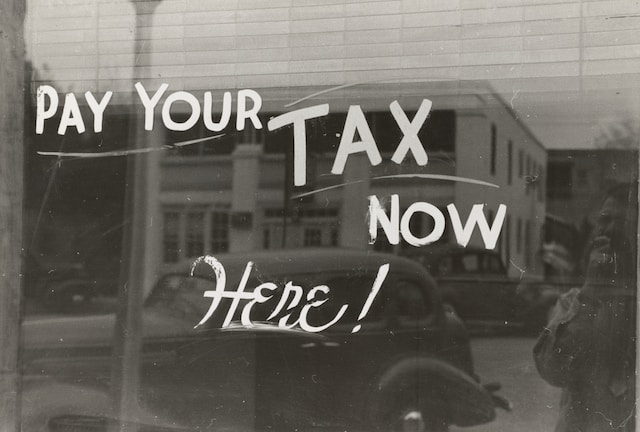Let’s Talk Business Software – What You Should Know Before You Buy

There are many different things to think about when running a business.
Perhaps staff are on your mind, or your business strategy, maybe you’re having trouble with your competitors, or maybe you’re thinking about future products.
With so many different variables in your business, it’s natural to hire extra members of staff when your company starts to grow.
But until that moment comes, you’re going to be left to your own devices. There are various ways to increase the efficiency and productivity of your business, and one of those ways is to use the correct software.
Defining What Software Is

First, let’s explore a brief definition of what software actually is. When you use a computer, the components are known as hardware because they are physical.
All the components work in harmony and form what is known as a computer. Software is a collection of instructions and routines that are programmed by someone into a package.
This package communicates with the hardware to do things like add numbers, display text, process things, and so forth.
Essentially, software is made to utilize the computer’s power. Your operating system, be it Apple’s mac-OS or Microsoft’s Windows, also counts as software.
These operating systems support basic computer functions which are then utilized by software to make it easier to perform tasks, control input and output devices, and so on.
When we talk about business software, we are talking about things that help run a business. This could be anything from a word processor to a PowerPoint designer or graphics package.
If it helps your business in some way or is designed for business purposes, then we can consider it business software.
Tech Professionals Usually Handle Software Choices
When you hire employees to work in your IT department, they’re usually the ones that will give you advice on software to use. If you outsource your IT support, then you might get some more varied recommendations.
For example, if you’re running a simple business that doesn’t need many
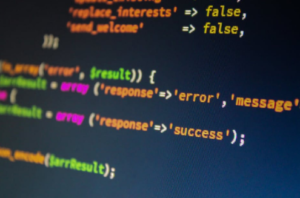
tools, then you might get recommended Office 365 as a word processing package. Depending on your budget, that could be reduced to just Google Docs if you don’t have a need for all of the features.
Software recommendations are usually very generalized.
Unless the IT professionals you hire have some experience in your industry, they probably can’t make specialized recommendations.
Picking between something like Adobe Premiere and Sony Vegas as a video editing package can sometimes be troublesome because unless you have extensive experience with both, you probably don’t know the pros and cons of each one.
Add to that the “industry-standard” tools that people learn before they get a job, and you don’t exactly have my choice but to spend a lot of money on common software.
Learn What Type of Software You Need Before You Start Your Business

Software can sometimes be a pain to work with. This is because a software package usually doesn’t work well with other software.
For instance, mixing Apple computers and Windows computers is an office is counterproductive because many of the file formats and programs aren’t compatible or don’t work the same across both platforms.
In addition, project files for tasks such as video editing and audio production typically don’t work with competing software. If you start a project inside of Adobe Premiere, then those files won’t work inside of another video editor such as Sony Vegas without external plugins or the source files.
This is why many companies find it difficult to upgrade or change software. Unless there are glaring issues with the software they currently use, a business is more likely to try and work around minor issues or request fixes from the software developer instead of moving to a new program.
The cost of upgrading is also very expensive. Licenses for Adobe’s Creative Cloud package can cost a business a considerable chunk of money. For a small business, the cost of a yearly subscription can be daunting and perhaps even unaffordable.
By determining what type of software you need before you launch your business, you can save yourself and your business a lot of money and stress.
Learning what type of software you need can usually be done with a simple Google search. For starters, most businesses will need some kind of office software.
As mentioned before, the premiere package is Microsoft’s Office 365, but if you are a small business that doesn’t need all the extra features, you can resort to using Google’s cloud software instead.
For accounting, there are a wealth of software packages such as FreshBooks and Xero which can be used online. No matter what your business’s needs are, there is a software package waiting that suits your needs.
Alternatives to Paid Software
For small businesses and startups, software can eat into your monthly budget quicker than you think. A lot of popular software packages are moving away from physical copies and instead using a subscription based service.
This is to prevent piracy, but it is also used to give customers more flexibility and to enable smaller businesses to try out their famous software packages for cheaper.
Although it’s true that the cost of using a subscription based service is cheaper than buying software like we did a couple of years ago, the costs also add up considerably over a long period of time.
This is when alternatives come in. There are many kind individuals who create open source software and publish it for free on the internet.
Many popular programs have free alternatives that don’t work exactly the same but are good enough to be considered business-worthy if you run something small.
For instance, the graphics software package GIMP is considered a great free alternative to Adobe Photoshop.
GIMP also has the advantage of a bustling community that develops extra plugins and tools to give it the same features as Adobe Photoshop—and it’s free.
If you want something a little more powerful than Google’s cloud software office suite but don’t want to fork out money for Office 365, then consider LibreOffice, another free open source alternative.
There are some very sophisticated free software packages, but remember that those developers usually don’t make money from updating the software and they have no obligation to continue updating it if they choose not to.
This means your favorite free software package might stop working or you might encounter an error that hasn’t been fixed yet.
Paid software will always come with world-class support and features and you get what you pay for. You won’t find alternatives for every popular piece of software but if you look hard enough and you’re willing to make compromises, the costs to manage your business’s software could be zero.
Proprietary Software

The other option is to actually make your software or outsource the development to a third-party.
This is extremely useful if you need to create a proprietary tool that serves your business’s specific purposes.
For instance, if you need a tool to interface with your own in-house electronics and systems, or if you don’t need the immense amount of features that the big-brand software packages offer then you might consider building your own tools to work with.
This is, of course, not going to be cheap unless you make the software yourself. There are usually a lot of different variables in creating your own software, and development time can be longer than you would expect.
You will also need to constantly update the software, which could incur more costs if you are to outsource its development.
If you are set on creating your own proprietary software for your own uses, then it’s recommended to first have your own development team in-house so that they work closely with you.
It’s extremely important that you look into source code escrow services as well should you be making your own software.
This is because if your business goes under or encounters problems, you want to be able to continue maintaining your software should your business return or if you want to take your proprietary software to a new business.
This is more of an exit strategy or continuity plan, but it’s important because your business is reliant on software and you will have spent a considerable amount of money and time developing it.
Summary
Software is what makes a business efficient these days. With so much emphasis on digital mediums and online presences and advertising, there is no better way to crack the market with your business by using software.
Create beautiful images and videos, design a website or logo, manage your finances without huge stacks of papers and pencils, and cut down the number of employees you need to hire by automating mundane tasks that used to be handed to members of staff.
Business software isn’t complicated if you know how to break it down, but it’s important that you understand what software you need, how to get your hands on it, and where to find alternatives so that you don’t end up spending ludicrous amounts of money for software that doesn’t match your business.
So what kind of software are you considering or your business? Share your thoughts and comments below.