How a Slow Loading Website Is Sabotaging Your Business
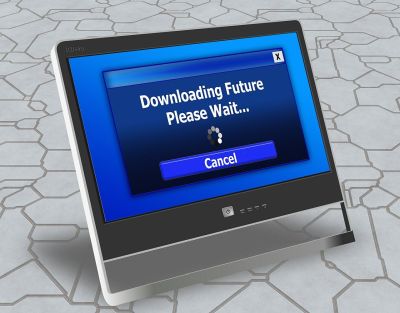 The Internet has become an indispensable part of the modern citizen’s life. For businesses, it is now considered a crucial means of communication and generating both leads and sales.
The Internet has become an indispensable part of the modern citizen’s life. For businesses, it is now considered a crucial means of communication and generating both leads and sales.
Businesses that have an active website can push their brand far ahead of competitors that do not. However, running a website is only half of the challenge. It needs to be optimized in order to earn the attention of both Google and consumers.
One factor that can make or break a website is loading speed. It won’t matter if your website has the best and most up-to-date content on the web or if you are offering once-in-a-lifetime deals.
If your pages take too long to load, they are nipping your ability to make a sale in the bud.
How Slow Load Speeds Affect Your Business
Bad First Impression
Potential customers are more likely to abandon a website if a page takes just a few seconds above-average to load. Approximately 40% of users leave a site with loading speeds greater than three seconds.
In so doing, your site has pushed these visitors to your competitor’s pages. What’s more, if a visitor has a negative first impression of your website, you will lose a potential client and gain a critic.
Even the top SEO agency in Toronto will affirm that Word of mouth advertising is a major marketing factor that can either save your business or destroy it.
Reduced Conversion Rate
Even if you retain customers on a slow site thanks to a unique offer, it’s only a matter of time before rivals catch up and your click-through rate drops dramatically.
Average loading time is expected at under 2 seconds. According to a EuroVPS study, just a 1-second delay can cost you 7% in conversions.
Any leads you to gain through marketing is then lost on slow websites.
Decreased Search Rankings
An SEO-optimized website that provides quality content but loads slowly will still suffer in rankings since Google de-prioritizes websites that routinely disappoint visitors.
It couldn’t be clearer: Google officially announced that loading time counts as a factor in website ranking.
This means your website will be ignored even on a highly relevant search query due to unsatisfactory user experience — then all your SEO work will be in vain.
Losing Potential Customers on Mobile
In 2018, as many as 58% of users who visit websites used mobile devices (like smartphones or tablets). This means that having a responsive mobile version of your website is crucial.
Too often, companies perfect their desktop site but neglect the mobile version, thus incurring a huge opportunity cost in the number of disappointed users who look up their site for the first time from a mobile device—and don’t bother looking at the desktop version afterward.
 What Slows Down Pages
What Slows Down Pages
Hosting Issues
Sometimes the (lack of) speed of your website hinges on your web hosting server. This is why users love GoDaddy because of the great hosting.
This means it may not be entirely your fault, but it is still your responsibility. If your website still suffers from slowness after solving for the above, switching your host provider might just do the trick.
Make sure you choose a provider that includes performance optimization services in the bundle.
Cluttered Code
Sometimes when making your website, there will be excessive white spaces, inline stylings, empty new lines, and unnecessary comments that clutter up the website stylesheet.
By cleaning out these unnecessary elements, you can compress the code and improve the overall page load time—and if you’re tracking rankings you’ll probably see a boost in your SEO performance too.
For non-programmers, there are several online tools to help minify your stylesheet files.
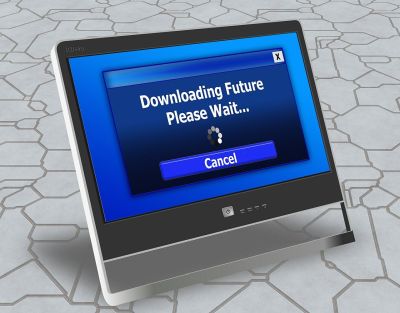 Neglecting Image Optimization
Neglecting Image Optimization
A large volume of unoptimized images is the most common cause of website slowness.
High-resolution images consume insane amounts of bandwidth while loading. The image format is another important factor — JPEG images are much smaller in size compared to heavier image formats like PNG or GIF.
Improperly Executed JavaScript
It takes time for a computer to load, interpret, and execute JavaScript/jQuery plugins that are implemented incorrectly.
This, in turn, can cripple your website’s loading speed. Using multiple API calls to render JavaScript/jQuery data can significantly delay page loading.
Redundant HTTP Requests
Having too many JavaScript, CSS, and image files can lead to too many HTTP requests.
When a user visits your web page, the browser performs several requests to load each of these files—which can slow things down enormously, no matter the Internet speed.
Ignoring Caching
Caching lets you store frequently-used data points in “cached memory”.
Any future requests for the same content are retrieved from the cached memory, thus speeding up the data-retrieval process. Implementing browser/HTTP caching and server-side caching hugely improves website performance.
Not Enabling gZIP Compression
By enabling gZIP compression, you instruct the server to wrap all the web objects (e.g. images, CSS, and JavaScript files) in a single container before they are sent over to the requesting browser.
Compression lowers response time by reducing the size of data being transferred between your server and the visitor’s browser, which in turn serves the requested content much faster.
Excessive Number of Ads
Displaying advertisements to monetize high-traffic websites shouldn’t compromise page performance or user experience.
Overloading your website with ads increases the number of HTTP requests, requiring additional processing time. Rich media ads—which include pop-unders, interstitials, auto-downloads, among others—create multiple HTTP requests and render your website unresponsive.
To fix this, establish a limit to the number of ads you display per page.
No CDN Service
A content delivery network (CDN) service is a distributed network of independent servers deployed in different geographic locations to increase performance and content availability.
Depending on a visitor’s geographic location, the requested content is served by the node located at the nearest available data center. This process minimizes the round-trip-time (RTT) and speeds up the data retrieval process.
Needless to say, if you’re not using such a service, your website is not operating as quickly as it could be.
Free Online Tools to Test Website Load Speed
- GTmetrix – A freemium tool that grades your site’s performance and provides request details in a waterfall chart to pinpoint requests that need tweaking.
- Pingdom – Another freemium tool that displays loading speed as well as performance grade, insights, response codes, content size by type/domain/type, uptime, and downtime of the website.
- PageSpeed Insights – A free Google tool that shows an estimated loading time and a few suggestions to optimize your website.
- Uptrends Website Speed Test – A quick site-performance tester that analyzes load time, page size, page load requests, and provides improvement recommendations along with request waterfall graphs and breakdown.
All things considered, SEO-ready content will routinely disappoint if something as subtle as page load time is neglected. You need both quality and speed to gain both relevance and ranking.
Your first step? Assess your current standing in terms of an online presence. Companies based in North America could avail of professional Internet marketing services in Ontario that the invisible UX factors are taken care of for optimal success.
Whether you choose to hire an SEO company in Vancouver or Toronto, just make sure you choose one that understands the goals of your company.





