Paypal Scams Getting Harder To Detect
Lately I’ve been getting a lot of people reading my article on the PayPal Scam that’s been going on. In that article it talks about how the PayPal scammers are sending out a fake email and asking for your information. If you haven’t read that article read that first.
Well it seems that the PayPal scammers are getting even more desperate. If fact if you read my article last week on the British Lottery Scam I talked about how the scammers are taking more desperate measures to get what they want.
Now it seems that the PayPal scammers are up to the same thing. Now instead of just sending an email out and asking for your info they are now setting up what look like legitimate websites and trying to fool you into giving up your information.
Here is what my email read this time:
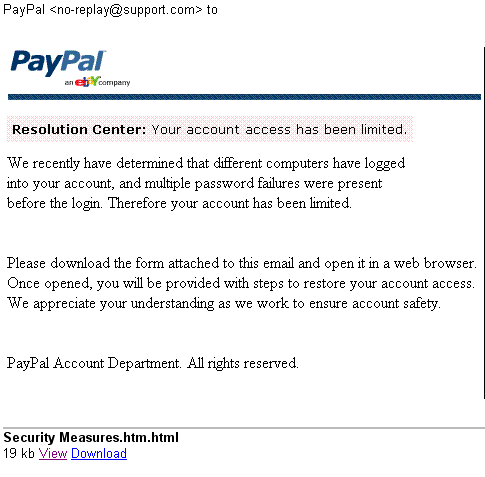 Notice how the email even has the logo at the top. It looks very convincing, but here are a few reason how I knew this email was a scam.
Notice how the email even has the logo at the top. It looks very convincing, but here are a few reason how I knew this email was a scam.
- The email address read [email protected]. This is a bogus email address, in fact it should read something like [email protected]
- Your full name is not used in the email anywhere. The email should say something like Dear Chris Holdheide, but it has no name anywhere.
- PayPal would never ask you to reconfirm you financial details once they have them.
- PayPal will never ask you to download or install anything. Once I seen the download at the bottom of the email that through up a red flag immediately.
Don’t let this email fool you. So what happens when you veiw the attached Security Measures.htm.html file. Check out the next picture below.
Notice how the picture resembles the actual PayPal website, but it’s not the real PayPal site. This is were I’m afraid people will get scammed into giving out their credit card information in fact that’s what the form is only asking for. It’s not asking for you PayPal user name or password at all.
In this page they include a yellow box at the top telling you your account access has been limited and you need to verify your info immediately. What every you do DON’T DO IT.
I also have to laugh a bit because they even put a blurb in the right hand column telling you shouldn’t give out your PayPal user name and password to anyone and even include a link to the actual PayPal security tips page.
If you follow the tips I have listed above you should be fine however I fear this is only the beginning of what the scammers are doing in order to persuade you into to handing over your valuable information online. In fact, I feel these scammers will get harder and harder to catch since they are getting smarter and doing things like setting up fake websites and sending fake emails.
To keep on top of these things just sign up to my RSS Feed and you will get weekly updates on the scams, financial mistakes and garbage you should avoid online.
Till Next Time,
Chris
This post was recently featured on The Carnival Of Personal Finance Blog by Taking Charge.

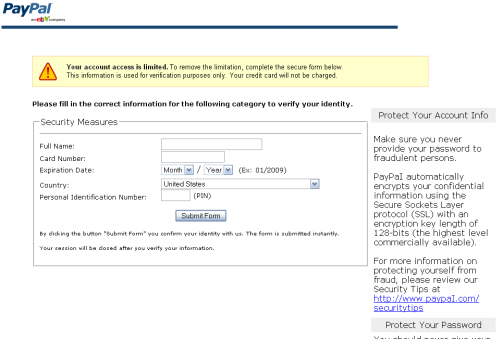


I just got an email from the [email protected] email address. It was doctored to look like a Bank of America page. It asked for “Do you know what are the differences between Internet Banking and PC Banking?” ” Do you know what types of bills can be paid using Bill Payment Service?” ” How many active cards do you/your family have/use?”
It also asked for Full Name, Credit/Debit Card Number, Expiration Date, CVV, Pin. I also recieved a text message on my phone asking me to contact BOFA because my card had been blocked. It came from [email protected] and asked me to call 1-877-202-3006. Both contacts raised a red flag for me so I contacted BOFA and had my account’s blocked so that I can go into a local branch to get new temp cards. This is the first time I have seen phishing from the same scam come in from both text message and email.
Kevin thanks for commenting. The no reply email address is a fake. It’s used in countless email scams. The email itself is a scam because a bank that you transact business through would never ask for your information once it has it. Second, they would not ask you to email them your vital info, this would only be done on a secure connection not over email. Finally, any reputable bank or financial institution would use your name in the email such as Dear Kevin Pennington.
As far as the bank of America email it may be real and the number may be real but that is what they want you to believe that it is a real email from BOFA. However, you may also want to run you antivirus program because the scammer may have used a spyware program to watch your habits and with that info figured out your might be a customer with BOFA. I would also delete any cookies and temporary internet file since these sneaky programs may be lurking in your computer.
I hope this helps.
Here is another one…
Notification
From: [email protected]
You may not know this sender.Mark as safe|Mark as junk
Sent: Wed 1/13/10 2:49 PM
To: 5627
You have initiated a payment for $11.14 USD to [email protected]. This payment will be completed once the recipient has accepted the payment.
Payment details
Amount: $11.14 USD
Transaction ID: 5GKS47039872SQ
Because the payment was made from an virtual ip address, we put the transaction on hold.
To cancel this payment, please follow the link below:
Cancel Transaction ID 5GKS47039872SQ.
Email Id: WK 445
______________
The link goes to http://www.plloth79.com…it looks real but the links don’t work.
thanks a ton for the information